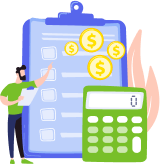If you own a small business and offer to buy goods or services over the Internet and deal with invoices, then you probably try to find the best payment method. One of the most common variants is PayPal. It has over 325 million active accounts in 200 markets in various banknotes. Let’s discuss the main aspects of PayPal accounting and how to do all the work quickly and correctly.
Some words about PayPal
What is PayPal, and how may we use it? First, it is a type of bank account. The system stores the balance, like a bank account; you can transfer money from it to a bank account and conversely. You can make settlements with counterparties using a bank account, credit card, or payment system. Secondly, Paypal is a payment system that works with the income received from various sales channels, including the website and Shopify, and deposits it in the balance minus the commission.
Pros and cons of payments with PayPal
The payment system creates many benefits for buyers. They choose PayPal primarily because of the easy and fast purchase process. However, this payment option also has some advantages for sellers, including:
- Ease of setup and use.
- Likely, customers have previously dealt with the system.
- Clients do not need to create an account for financial settlements with the firm.
- The commission is less than other types of trading accounts.
- You may synchronize the payment system with shopping carts.
Despite its popularity, PayPal is not the ideal solution for every business. Let’s analyze the disadvantages of using it as the central online payment processor:
- There are significant fees for chargebacks.
- Restrictions on the terms of use can cause a freeze on money.
- It takes up to three days to receive capital.
The decision to use PayPal as your primary virtual payment system will impact your business. Explore different options before making your final choice. Don’t forget to consider the specifics of your business.
Rules for entering PayPal transactions into your books
It is a handy system for business owners but can become an accounting nightmare if set up incorrectly. To avoid mistakes and their costly resolution, PayPal should be treated like a bank account for bookkeeping to ensure everything is properly recorded and not a single transaction goes by the wayside. The movement of capital between bank accounts and PayPal qualifies as a transfer.
Consider the system setup algorithm. Select Paypal as a bank account in accounting software. Synchronize your PayPal bank feed with your accounting software, if possible. It is an optional step, but it saves you time entering information manually if you have many transactions. Such a procedure also imports fees, so there is no need to make additional reconciliation.
Transfer from PayPal to a bank
Bookkeepers don’t advise saving money in PayPal for long. The system can delete the account when complaints are received, or the transaction seems suspicious. Unlocking a profile takes a lot of time and effort.
- You should leave some amount in the system in case of financial disputes. Move up the rest of the money to a bank.
- In addition to the bank account, the bookkeeper must open a PayPal record and a current account.
To ensure operation transparency, you must process payments from PayPal to a bank and back through a clearing account. In such a situation, the first transaction is a debit clearing account to a credit PayPal. The second posting looks like this: debit bank to a credit clearing account.
The algorithm for posting incoming payments
Due to fees, funds arriving at your PayPal are not the original cost. But accounting for all receipts as revenue is erroneous.
The bookkeeper must record the whole amount as revenue and add the system charge to the operating expenses section. The commission does not include VAT, which lets you send the entire operational costs with the payment system as expenses.
Example of a $100 transaction entry in 2022: 3.5% charge + 49 cents for such currency, totally: $3.99:
- First transaction: $100: debit PayPal to customer.
- Final transaction: $3.99 debit transaction expense to credit PayPal.
As a result, we have reached a balance; the debit demonstrates $96.01. The fact that the accountant can put the entire fee in the selling expenses section allows you to cut profit margins, and as a result, tax payments will also decrease.
How to automate the accounting of PayPal?
Manually processing all transactions is time-consuming and problematic. You must keep track of fees and transfers from your PayPal to your bank account.
There are many special programs with PayPal functions that help to automate accounting procedures and make life easier for an accountant. Features of such software:
- It receives information from the virtual store and PayPal account and coordinates it.
- The program transforms data into records verifying each transaction and moves them to the selected accounting system.
- The automatic deduction of commission is also supported.
Many users complain that contacting PayPal support is problematic. The company doesn’t have a contact phone number, and it may take a few days for an email to be answered, but the software developers solve that problem too. Since it automatically controls the transfer of information, it notices any errors, and the support service responds to them.
Conclusion
PayPal is a famous payment system with several features, mainly transaction accounting. Using it as the main payment system is convenient. In this case, all incoming payments go to Paypal; transferring them right to the company’s bank account and placing them is essential. Accounting must also record the commission and deduct it from the tax base as an operating expense. Specialists can use special software to automate some processes in the payment system. You can contact the company Bookstime to avoid headaches when dealing with accounting.