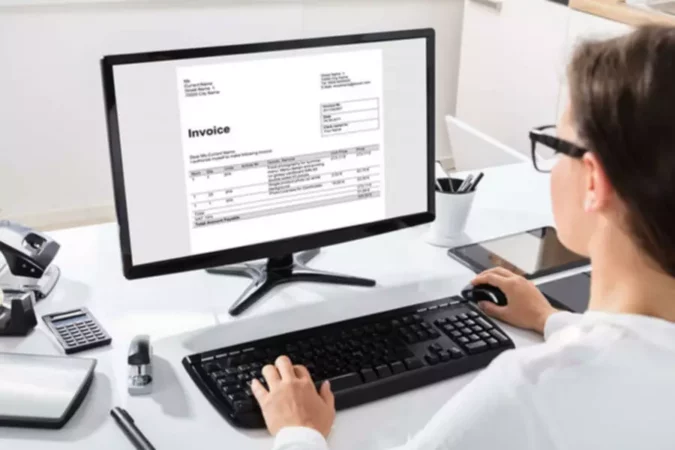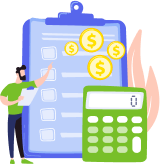Invoice and Invoicing Tools
An invoice, simply put, is a document issued by the seller (business) and delivered to the buyer (customer). The document is used to request payment from the buyer of the goods or for the provision of some type of service. It shows what the buyer owes to the seller.
Due to the many components involved, it may seem like it takes a lot of time and patience to create an invoice. However, you should not rush to make this document look as simple as possible or postpone its preparation until later. After all, there are many tools that will help you create an invoice quickly and easily.
The technology nowadays simplifies everything, including the whole invoicing process from start to finish. Now, online tools can even automatically carry out all calculations based on your documentation. Therefore, draw up invoices for each transaction and conduct your business efficiently and professionally with the help of modern invoicing apps and software.
If you have a bookkeeping/accounting program, it is likely that there is a feature that allows sending invoices right from there. It will fill out many lines, such as the customer’s data and item descriptions and prices, based on the data already present in the software as well as the purchase orders. You can design and save your own template that will serve as the basis every single time you need to do invoicing.
The customer would typically receive their invoice in their email and have a clickable link to make a payment right there online if you offer that option. Moreover, a lot of programs allow you to send recurring invoices automatically, so there will be less work for you. There might also be a possibility to send a reminder to your buyers about upcoming or overdue invoices.
If you do not have a bookkeeping system, there are many online tools and sample forms that you can use to create your own invoice and make it look professional. You might also want to look into templates from Microsoft Office, which is a program that is found on most computers. Naturally, a Word document, unlike online applications, cannot calculate your totals, discounts, and taxes, but thanks to the presence of simple templates, you can quickly develop a high-quality document.
For those who would like to send invoices on the go from their mobile devices, there are invoicing apps you can download. Google Docs also has invoices in its templates. Browse through the design options and choose the one you like the most. Then, all that remains to do is to fill the page with the information we will discuss next.
How to Make an Invoice
Over time, there have been certain requirements for the design and element of this type of document, which must be followed. If you have doubts about the correctness of filling out the invoice, it is better not to rely on yourself and turn to the services of a specialist (bookkeeper/accountant). Keep in mind that if you want the customer to pay you, it is important to fill out the document correctly.
This might be especially important if you are dealing with an overseas buyer and do not know how to make an invoice for international purchases. The compliance of the invoice with the requirements is checked by the customs authorities and incorrectly completed documents can significantly increase the customs clearance time, as a result, have a negative effect on the relationship between the customer and the business.
Now, let’s get to the actual process of invoicing.
Add title
Write the title of the document, which would simply say Invoice, and the date when the invoice is created.
Provide business information
Invoices must include the name and office address of the seller so that the buyer knows who to pay and who to contact in case of any mistakes. Customer support phone numbers help businesses resolve customer problems quickly and efficiently.
Add client’s information
The invoice must also include the buyer’s name and other key contact data, which usually includes their personal and/or business name, physical address, email, and phone. This is necessary not only for the invoice to be delivered to the right counterparty, but also for the buyer to know that the invoice is intended for them.
Write product/service details
The most essential piece of information on an invoice is usually a detailed listing of the items ordered, which may include the specific name, description, and weight of all items in the package. This allows the manufacturer and the buyer to determine if the order was placed correctly and the correct payment amount was calculated.
If you are shipping goods overseas, the description of each item of goods might need to be more detailed and include a certain list of information, the completeness of which depends on the time the goods pass through customs control and, as a result, compliance with the delivery time. So, in this section of the invoice, you would typically need to indicate:
- name of goods
- serial numbers (if any)
- product characteristics
- number of units
- weight
- units of measurement (lbs., kgs., pcs., etc.)
- the unit price of goods
- the total price of the goods
- any other applicable information.
List acceptable payment methods and terms
Another piece of information that the invoice should include is the seller’s terms of payment, which will include the time the buyer has to pay and the forms of payment the seller accepts. You should always specify to your customers how exactly they can send a payment. These can be online payments, checks, direct deposits, or other types of transactions. Include your bank account number or link so customers can pay online.
If you offer any discounts to the customer, you should also add this information. For example, you can subtract the discount amount from the total or specify that if the customer pays earlier, then there will be a discount (e.g. 2/20 Net 30 would mean the customer has 30 days to pay, but can receive a 2% discount if the invoice is paid within 20 days). In addition, you might add that a late payment fee will be charged if the invoice is overdue.
Calculate the subtotals and the total amount
You will also need to show how much in total the buyer has to pay. It is helpful to also calculate and add subtotals for each item category and a subtotal before any discount, taxes, and other deductions or credits are added. On that note, when you are calculating the totals, pay attention to any balances on the customer’s account or previous payments made by the customer. If the customer has already made a deposit or partial payment against the order amount, you will need to include this information in the invoice.
Sign the document
For the invoice document to be considered a legal document, it has to be signed. Thus, get the invoice approved, signed, and stamped by the management or another responsible person or sign it yourself. Since invoices are often sent online, a digital signature is often used.
Review
Your final step is to review all the information. Check whether the description of all items is complete, the price of each item and the total amount and if the invoice was signed and approved by the individual responsible for it. Checking the invoice for accuracy is the last but still crucial step.
Your invoice document is now ready to be sent to the customer. The sooner you do it after the goods are shipped or services provided, the better it is for your business because it not only helps your business receive the payment from the buyer faster but also ensures that the customer still remembers about the order and will not forget to make the payment. As mentioned earlier, the whole process takes a while to complete, so if you can automate any portion of the invoicing, you are strongly encouraged to do it. It will definitely pay off in the end.
If desired, you can also add a thank you note or anything else that you find important. How the buyer will receive the invoice depends on the preferences of both parties as well as the available means of payment acceptance. You might be able to just click send in the accounting software or open up your email account and mail the invoice yourself. Alternatively, you might need to print the document and mail it the traditional way. Now, you have to wait for the payment or a response from the customer if something is wrong. It is always a good idea to send friendly reminders about upcoming or overdue invoices.
As a last note, remember that the invoice kind of summarizes the whole business process. Since the invoice is what you would use to get the income, you need to complete it correctly. If you make a mistake, it is likely that the whole payment process will be delayed because the buyer would need to request a new invoice and you would need to can cancel the old one or send an invoice that balances out the mistake. The buyer might simply ignore it or not even receive it. As you can see, a simple mistake can make both parties unhappy.
You can learn more about the invoices in the “What is an invoice?” article.