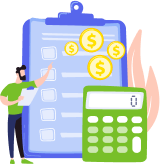Many industries work according to billable hours. Even though it’s a common occurrence, there are still issues with keeping track of billable time. It’s a problem since it affects a person’s income.
Bill time is rather profitable for most firms, which is why it’s critical to maximize productivity and efficiency. Hardly any employee wants their hard work to go to waste. Keep reading to learn more about billable hours and tracking methods.
Learn what tools you need to calculate this time and optimize your work to get the maximum out of your projects.
Understanding Billable Hours
Billable hours are any time an employee spends on tasks directly related to the client’s project. Typically, the description of client-related duties is different depending on the industry. But overall, billable are considered the following types of work obligations:
- planning projects;
- meeting attendance;
- research;
- developing timelines of a specific project;
- reading and reacting to work emails;
- performing the work towards meeting project goals;
- revising work, a firm submits to the client per the client’s request.
Small businesses or freelancers should check their industry’s guidelines to find exactly what hours are considered billing time.
Billable vs. Non-Billable Hours
You are now aware of what tasks are considered billable. But it’s important to understand what non-billable hours are to understand the difference between these two terms. It’s critical to understand what hours to track, especially when having busy work schedules.
The simplest explanation of non-billable hours is the time spent performing specific non-client tasks. The following are non-billable hours:
- business advertising and marketing;
- training events, law school, networking;
- reading and answering emails of internal team members;
- attending internal team meetings;
- business planning;
- administrative tasks;
- liaising with new clients, or creating relations with potential clients;
- proposals.
Compare this list to the list of billing hours to determine bill time. That way, it’s easier to differentiate and track billing time.
Why is It Important to Count Billable Hours?
Keeping track of billable time is critical to a business’s success. It may give business owners valuable insight on how to improve the company’s processes, create better projects, etc. Keep reading to get more details.
Team Productivity
Registering billable hours is crucial to determine the productivity of the team. It’s a great tool whether the business owner has regular staff or uses the help of temporary employees.
Tracking the percentage of billable work enables managers or company owners to spot early on if employees are spending time on useless tasks.
Time to Finish the Project
If a company works on multiple similar projects due to their specific industry, they may track the time once to plan the schedule in the future. It should be easier in the future to understand how many projects to work on simultaneously.
Cost-Effectiveness
Registering effective billable hours enables a business to figure out how much time and finds it needs to finish a specific project. Companies get clear data on how much they spend and how much they earn. Businesses can filter cost-effective projects to work on in the future and decline any tasks that don’t bring much revenue and waste resources.
Is it Possible to Increase Billable Hours?
Good management of your working hours can help with increasing billable time. It’s a legal method that requires dedication but allows you to get paid more. It is possible and not that difficult to increase billing hours. Keep reading to learn a few valuable tips.
Eliminate Distractions & Procrastination
Some companies notice that their teams spend more time on non-billing hours. The best idea, in this case, is to take a break and check all potential reasons that increase non-billing hours. List all reasons for procrastination, all low-value tasks, etc.
Here’s an interesting fact: almost 90% of employees admit procrastinating at least 1-2 hours a day. Consider this data and figure out ways to increase motivation within the team.
Automate Non-Billable Time
Non-billable tasks consume the team’s energy and time. The good news is that it’s possible to automate specific time-consuming tasks to focus on billing hours. It’ll take time, but you should analyze all non-billable tasks to find potential points to automate.
Typically, teams spend time on the following non-billing tasks:
- creating invoices;
- generating reports;
- administrative work.
Businesses can automate all these tasks. It’s easy to fix this problem by implementing the usage of accounting software to take care of invoices and reports generation.
It’s also possible to find an app or software to fix the issue with administrative work.
For instance, Forecast is accounting software with the following features:
- project management;
- invoice;
- time-tracking;
- administrative work.
This is just one example of an app, and you may find another useful or affordable accounting program.
Track Billable Minutes Too
It might seem counter-productive but think about it. When working with clients, people spend at least five minutes a day reading and responding to emails. It’s around 20 hours per year! Most companies spend a lot more time responding to emails, but they don’t count these minutes, which is a huge mistake.
Make an effort and determine all tasks a team spends on billing time. And then track even minutes since it’s a big investment into the project.
How to Calculate and Keep Track of Billable Time?
As mentioned, to not lose income, it’s critical to track billable time. Take a look at several tips on how to track billable hours.
Set an Hourly Rate
The first step is determining the rate one wants to charge for their services. Start with deciding the preferred annual salary. But avoid setting unreasonable prices by checking typical prices within the industry.
When the annual salary is clear, divide it by the number of working hours. Typically, taxpayers work 2,080 hours as a full-time job in a year. As soon as you establish the hourly rate, consider raising it a bit to cover the amount of work you will spend on non-billable time, for example, client pitches and administrative work.
Invoice Schedule
The next step is to choose an invoicing schedule. The most common cycle is monthly billing. According to this cycle, small businesses or freelancers send out invoices every last day of the month. Determining the invoicing schedule allows businesses to adjust the time tracking to align with the billing cycle.
Creating the Time Log
The next step is to create a time log that will help track billable time by the client. It’s possible to create a schedule manually or use accounting apps or software. If you choose a manual method, create a spreadsheet with columns for the name of a client, the date and the time you spent working on the project, and a description of the work.
Creating a schedule and filling it manually is tedious, so most businesses and freelancers prefer using the software. A cloud-based software app could enable users to track billable hours by utilizing the useful time-tracking feature. Start by setting the digital timer on the app and assigning the time to each client.
Track Hours According to Project
Sort billing hours according to the project. That way, it’s possible to figure out what client to invoice for the work done. It should also help track how much time is spent on each client’s project per billing cycle.
Calculating Total Hours
The next step is to wait for the end of a billing cycle or the completion of a client’s project. Review the time log and calculate total billing hours for the specific project.
Creating a Detailed Invoice
Upon calculating total hours per billing cycle, create an invoice to send to the client. Here is what to include in the invoice:
- Business information (name, address, logo, phone number, email address).
- Client’s contact information.
- An itemized list of services.
- Billing time for each service.
- A deadline for payment.
- Payment terms.
- The total amount for the invoice, including taxes and fees.
It may seem difficult to organize this process, but it’s worth the time and effort. Of course, the best option is to use accounting software to calculate billing time automatically.