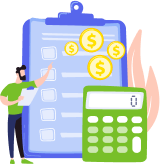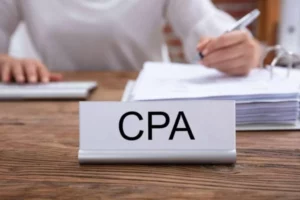The modern world is advancing quickly toward automation and efficient business administration. Accounting automation is a great way to boost management effectiveness. It aims to raise the standard of accountants’ jobs and accounting. The unique software will let you take full advantage of the specialist’s skills and simplify an accountant’s daily tasks. Let’s discuss: what is accounting automation, its implementation in businesses, and the potential issues.
What is accounting automation?
Automation of accounting is the process of delegating certain bookkeeping activities to computer programs. Once this process is completed, the configured software, with partial user guidance if necessary, retrieves data independently. It helps reduce human errors, save time, and improve financial processes’ accuracy and reliability. Among other possible tasks automation can take on:
- calculate taxes, fees, and final amounts;
- produce samples and summary reports;
- compile data in readily accessible directories and journals;
- fill out various forms (such as invoices and waybills).
The importance of good accountant control is still maintained, even if automation has resulted in a substantial portion of activities moving from humans to technology. An expert completes other responsibilities and contributes to the new system’s numerous control processes, document registration, etc.
Accounting: Anything but boring
The days of using paper, pen, and calculator to do bookkeeping are a thing of the past. The accounting industry has embraced digital change and automated technology to help companies perform tasks more efficiently and accurately. It increases their productivity and updates their image, transforming the notion of a dreary accounting department into one that is modern and exciting.
List of accounting tasks to automate
Modern accounting automation software offers extensive computerization capabilities. With its help, you may automate the following duties:
- Bookkeeping. You can use it to streamline your bookkeeping processes, such as bank statements, payment order processing, and document generation. You can use pre-made templates for contracts, invoices, and other documents. All you need to do is insert and save the data into the system.
- Taxes and expense reports. Reports are automatically produced with the help of state-of-art programs based on the information which the accountant entered. Moreover, all data is also automatically checked. Only additional information and an electronic signature may be added by the specialist. Modern software independently scans and updates the forms’ relevancy.
- Handling electronic documents. Electronically signing and exchanging papers is made possible by automated systems. The program makes it possible to manage contracts, streamline internal document flow, and arrange material as it is being stored. As a result, the paper loss is prevented, and search times are sped up.
Furthermore, by using accounting automation, you may lessen the chance that accounts will be blocked and steer clear of issues with tax services. Therefore, accounting software created for a particular business sector may perform various unique tasks.
What are the benefits of automated accounting?
When we are talking about what are the benefits of automated accounting, it is crucial to understand it opens up numerous new possibilities. It’s a key component of any enterprise or institution, as automation can replace manual calculation and report preparation.
Manual accounting is highly laborious and time-consuming. Automation eliminates the risk of mistakes in calculations which could obstruct an accurate assessment of a company’s financial condition.
Although a computer program cannot replace a skilled accountant, it will enable you to save time. Thus, it is possible to avoid all reporting errors, facilitate accounting, reduce routine tasks, and streamline automated workflow. The software stores information encouraging transparent assessment of the company’s financial situation and prospects. Other important advantages include:
- Electronic document management is convenient. You can achieve automated creation of primary documentation easily stored and updated online.
- Digital reporting. The reporting formats and forms are versatile and adaptable.
- Reduction of wasted time spent processing paperwork and accounting duties.
- Lowering the number of mistakes brought on by human error. Modern software has the ability to identify the issue and quickly fix it.
- Reducing work expenses while improving the effectiveness of the finished product.
- The sole database allows you to obtain the needed information quickly.
Businesses utilize computer resources depending on the scope of their operations and other qualities. For instance, major companies may build their software in-house, buy ready-made software to automate accounting or both.
Who benefits from accounting automation?
Accounting automation programs will be helpful for everyone, from medium and small firms to large enterprises. With their help:
- Managers and business owners stay on top of their business in real time with clear visibility over the company’s finances, sales, and operations. Comprehensive oversight helps prevent fraud while enabling remote decision-making regarding changes within the company. With this effective control measure in place, experts can have peace of mind in running the business.
- Automated accounting makes it possible to permanently quit the majority of form-filling tasks as well as regular math at the office. The accountant might use the time saved to do control inspections and communicate with company partners.
- When receiving certificates and statements, business employees spend less time than they did in the past (before automated accounting was implemented). Additionally, they quickly complete work tasks requiring invoices without handling slow document processing.
To cap it all, everyone’s job within the firm is made simpler with an automated accounting system. In today’s world, rejecting such innovations means intentionally damaging your company.
Problems automated accounting may face
Automation of financial and accounting tasks is not associated with solely a silver lining. There are certain risks and problems occurring during this process. Here are some of them:
- Accuracy question: It is essential for automated accounting systems. If the input data isn’t complete or accurate, it can lead to errors in financial statements.
- Integration: Also, integration may be an issue since different software programs aren’t always compatible, making it challenging to sync up automated accounting software with other corporate systems.
- Complexity: To fulfill the demands of a particular firm, bookkeeping systems may need to be highly customized. High implementation costs and durations may be the result.
- Lack of human touch: Automated systems may take effect of less contact with people, which may be problematic when customer involvement is needed.
- Technical failure: Without human backup, critical operations might cease if automated accounting systems malfunction.
Significant investments are also associated with the implementation of bookkeeping computerization. These systems may need large financial outlays for hardware and software, training, and upkeep.
Moving from traditional to automated accounting software
When switching from traditional accounting to automated software, it’s essential to have a comprehensive off-the-shelf plan. Here are some steps you can take to ensure a smooth transition:
Find out what your existing accounting procedures are
Examine the present accounting procedures, paying particular attention to the data flow and the employees’ responsibilities. Determine the places where automated processes can replace manual ones.
Research accounting software
Choose the accounting software programs that best suit your requirements. Consider the features, prices, and user reviews to pick the best alternative to suit your needs.
Instructing the staff
Ensure the employees using the automated software system are adequately trained and equipped before you start using it. It is a vital step which can help you eliminate some technical problems.
Gather and transmit data
Assemble the necessary financial information, then get it ready to be transferred to the new automated platform. Verify that the program will accept the data in its current state to avoid wasting time or making mistakes.
Observe the change
During the transition period, keep track of any hiccups or issues and deal with them as they appear. You might need to change specific procedures to ensure everything sails smoothly.
Revisit your procedures
To sustain the new practices over time, create updated standard operating procedures (SOPs) and process diagrams that reflect the changes.
Considering all of these measures, you’ll be prepared to switch to an automated accounting system without sacrificing quality and time.
Things to consider in an accounting software
Deciding on a program the whole bookkeeping department will use might be a strenuous deal. The following are factors to consider while buying accounting software:
- Functions: Seek capabilities such as handling purchase orders, invoicing, and costs, as well as financial reporting and inventory management.
- User-friendliness: Since you will use accounting software every day, buying one that is simple to use is crucial. Ensure the software is easy to install, has a user-friendly interface, and is easy to navigate.
- Cloud capabilities and access: Businesses desire software programs that may be used remotely. A cloud-based solution will be helpful for an accountant who has to use the program away from their workplace or at home.
- Security: Data encryption, user authentication, and private backups should all be features the accounting software should offer.
- Scalability: The software must be scalable to support your company’s expansion and shifting demands.
- Support: Determine whether the software manufacturer offers customer help if you encounter problems or technical difficulties.
- Aligning with other programs: Check to see if the program works with the hardware and operating systems that are currently in use.
Additionally, the cost of the software should be reasonable. Before deciding, consider the price of the features offered.
Chances of automated accounting replacing CPAs
Even though automated accounting systems are growing increasingly sophisticated, it is doubtful that CPAs will ever be unnecessary. Computerized systems assist with tasks such as data input and simple math but cannot replace a CPA’s skill and analysis. Professionals are required to fulfill challenging bookkeeping duties, evaluating data, offering strategic counsel, and assuring regulatory compliance. In addition, they frequently offer beneficial services above and beyond accounting, such as tax preparation and business advising. Overall, even though automation alters the role of CPAs, their skills and value will continue to be sought-after.
Final words
In conclusion, a business’s size, complexity, compliance requirements, and growth objectives ultimately determine whether accounting automation should be used. Automation tools impact financial activities’ effectiveness, precision, and speed. Moreover, it makes financial management for firms more accessible and more productive while lowering the risk of mistakes. It is a valuable tool to manage money for companies expanding fast or with complicated financial procedures.