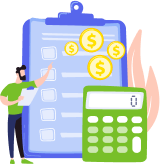We all have to work to earn our living. Some of us earn salaries, others get wages. But we all get paid for our work. That’s why we receive paychecks. But how can someone tell how much they earn before and after taxes are withheld?
That’s when pay stubs help! Typically, paychecks are supported by pay stubs to reveal the data on how employees are paid. Pay stubs include the data about taxes, overtime, compensation, etc. Check out our guide to pay stubs to learn more.
Understanding a Pay Stub
A pay stub is a financial record an employer hands to their employees with each paycheck. Before the digital era, employees had to cash a paper paycheck. This paycheck was attached to a paper stub with a list of hours an employee has worked, their income, taxes, and deductions.
Even though most companies prefer digital tools, it doesn’t mean pay stubs are extinct. Many businesses keep using paper checks. Even if an employee has a direct deposit, they still get the very first paycheck at a new job on paper. Moreover, it is complemented by a real paper pay stub.
Note: the basic rule regulating creating pay stubs didn’t change, even though the tools may be different. All employers still must deliver pay stubs (digital or paper variants) with the required information to their employees. That way, employees can see a breakdown of each paycheck.
What Data is Included on a Pay Stub?
Paycheck stubs deliver information about a few significant areas of employee interest. Here’s what the pay stub is supposed to include:
- general information;
- gross wages;
- deductions;
- employer contributions;
- net pay.
Now let’s dive into the details.
General Information
Typically, pay stubs include info about an employer and an employee. For instance, the information about the employer consists of:
- company name;
- address.
And the data about the employee consists of:
- name;
- address;
- social security number.
If a company utilizes a payroll app or software, then the employee data is more accessible for both the employer and employee.
Gross Wages
The employee’s gross wage (or income) is money before taxation. It’s the total amount the employee has earned before all deductions and taxes. If the workers are paid by the hour, then their gross income is determined by their hourly rate by the number of hours they have worked in a given pay period.
A simple example: a worker in a company earns $15 hourly. He works 80 hours in a pay period. The gross wage is $15 x 80 = $1200. Note: the gross income should also include overtime pay.
If the business has salaried or exempt employees, the accountant should calculate their gross income by dividing their salary by the number of pay periods in a year. Here’s an example, if a worker makes $50,000 and the company pays them weekly, their gross wage per pay period would be:
$50,000 / 52 (number of weeks in a year) = 961,6
A pay stub should include specific information in relation to gross wages. There is a list of minimum details to include:
- hours worked;
- regular pay rate
- gross pay for both the year to date earnings and the individual pay period;
- any additional earnings, such as overtime pay, tips, etc.;
- deductions and credits;
- accrued time off, like vacations or sick leaves;
Some states may require to include more data.
Deductions
The list in the previous section mentions deductions. Here is the list of deductions to include on the pay stub:
- Employee benefits deductions. Typically, life and health insurance, retirement contributions savings, health savings accounts.
- Voluntary deductions. Usually, the list includes charitable contributions).
- Involuntary deductions or wage garnishments. Typically, court-ordered child support payments.
- Income tax deductions. These include federal and state tax withholdings, local taxes governments use to fund unemployment and disability insurance, Medicare and Social Security, other important services.
Similarly to gross wages, deductions should include an individual pay period and a YTD period.
Employer Contributions
Employers must make specific contributions on behalf of their employees. A common example is when the employer offers a portion of the FICA tax, also known as the Federal Insurance Contributions Act.
Businesses can make additional employer contributions, such as insurance premiums or employees’ retirement/savings plans. Mentioned contributions aren’t deducted from employees’ wages; they still have to be included on the employees’ pay stubs. Similarly to gross wages and deductions, contributions should be listed for both the individual pay period and the total contributions for YTD.
Net Pay
All the above-mentioned data leads to the key number — an employee’s net pay or take-home pay. This number shows how much in reality the employee makes and brings home in a paycheck.
The paycheck should also consist of both the individual pay period and the total contributions for YTD net pay. Most employees prefer using direct deposits.
Pay Stubs vs. Paychecks: What is the Difference?
A paycheck is a check that an employer hands to an employee as payment. The employee cashes out the check to get the money. Most businesses send the money from a paycheck directly to the employee’s account for easy access. It means that the employee gets the paycheck amount in a bank account on a payday.
A pay stub is not exactly a payment option. It’s a document that is handed with the paycheck. As mentioned, it could be a PDF file or a piece of paper. The pay stub includes complete information about deductions, gross wages, net pay, etc.
The paycheck and the pay stub are two different things. You can cash out your paycheck, but you can’t do that to a pay stub. You may find valuable information about what taxes you pay, deductions, and other data on the pay stub. That’s the main difference.
Creating a Pay Stub
In the past, businesses used to calculate and produce pay stubs manually. Some smaller businesses still use this method to avoid spending on accounting software. Unfortunately, it’s a method prone to typos and errors.
Whether you use a manual or automated method to create pay stubs, make sure to check state laws. In this article, you can find the general and common information that must be included on a pay stub. But note: some states require adding more data.
The basic idea is to include all the calculations you make to determine employees’ salaries or wages. Consider using accounting software to make the process automated and mistakes-free.
Final Thoughts
A pay stub is a document that helps employees understand how they are paid by their employees. They can use their paychecks to cash them out, but pay stubs serve a different purpose. If you want to know how your salary is calculated, check your pay stub.
Business owners should consider automated accounting software to make their lives easier. Typically, accounting software provides options to make the payroll and pay stub creation process automated.