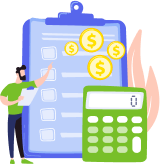Concept Overview
When it comes to bookkeeping and accounting, there is so much one needs to learn. First of all, let’s define the concept. Closing of the bookkeeping accounts is a procedure that happens at the end of each month and at the end of each year. Bookkeepers follow a rigorous procedure to verify that the accounting books are cleaned before they can close them.
This is an operation of transferring its final balance to special accounts, which determine the financial results of a company. Month-end closing is a list of mandatory transactions and postings to be made to determine the interim financial result. It is an extra step that ensures that during the previous month all financial transactions got into the records and got there without any errors.
Why Is It Important?
Before proceeding with the preparation of the management and other parties and even before preparing the Post-Closing Trial Balance, the accountant is obliged to do the final entries. This procedure is required because it allows business owners and management have an accurate idea of what their financials are and where they may have issues, whether financial or simple accounting mistakes.
Although time-consuming, it allows checking if all the entries in sub-ledgers balance out. It is more manageable and less time-consuming to do that on a month-by-month basis than do it once a year at the end of the period. Moreover, the investors and creditors want to receive accurate and up-to-date financial reports to see if you are meeting their expectations.
What Are the Benefits of Closing Faster?
It can be very challenging to reduce the amount of time it takes to close the books. However, is it really that necessary to strive for a quick closing of the period? There are many advantages that early closing can bring to your organization. Let’s name a few of them.
- Users will quickly gain access to reliable financial information. This means that knowledge of the real financial state of the business allows management not to delay making effective decisions and all the departments can better prepare for the planning process.
- It is easier and faster to identify and correct weaknesses in financial transactions and business activities.
- Gathering reporting data early will allow staff in all departments to focus on the current performance, but at the same time predict the future.
If your business has worked on improving the efficiency of the financial procedures required for the quick closing of the period, achieving your goal every month will not be as hard. It all comes down to setting rules when the documents and records are made and automating as much of the whole process as possible with the help of software and other tools. Then, you would not have to worry about the timing because you will have all the data right at your fingerprints as soon the month comes to an end.
Step-by-Step Guide
Let’s see the typical steps you would need to take once the month is over.
- Enter all the transactions in the systemFirst and foremost, you need to confirm that all data entry is complete. Make sure all sources of revenue have been entered into the books and no receipts were missed. Get all the entries sorted out before you proceed to the next steps. Once all the transactions were saved into the system for a certain period of time (month), they will be collected in a book called General Ledger. Next, you can check the accuracy of the data entered into the accounting system.
- Do reconciliationOnce you check for completeness, the accounts are reconciled. Reconciliation means reviewing whether the numbers shown in the records or on the main financial documents are backed up. You should make sure to reconcile these accounts: cash, including petty cash, bank, receivables and payables, as well as inventory.For instance, a bank line item must reconcile to the monthly bank statement. When doing the inventory, it is best if you check the numbers in the books against the physical inventory count besides accounting for sales and subtracting them from the beginning inventory. Make sure all Balance sheet and Income statement (revenue and expenses, which are recorded on an accrual basis) accounts are accurate.
- Record prepaid expenses and depreciationIt is worth talking about these separately, as it is easy to forget to account for any of the prepaid expenses that have been used up during this month. Check every single prepaid expense account and update its balance. Also, you need to add depreciation and amortization expense for this month for any applicable fixed assets.
- Generate Trial balanceNow, you can list all the general ledger accounts and their balances, whether it is a debit balance or a credit balance. The totals of each should much the other one (debits = credits). There should not be any difference if all your accounting is done correctly.
- Audit and close the booksAfter reviewing the main financial reports, the bookkeepers or accountants get approval from the top management to close the books. This would mean that from that moment on, nobody can touch any of the financials. Closing the month, hence, restricts the user from changing the accounting date on the current transactions and additionally prevents any editing of the older transactions that fall in the closed period.This step maintains the sanctity of the reconciled reports for the closed month because no transactions are allowed with this month’s accounting date if the month is closed. At the beginning of the new year or month, the books will be reopened.
- Prepare reportsAfter finalizing the Trial balance, you need to compile the key financial reports. The Post-closing trial balance is referred to for retrieving the information necessary for this step.
Checklist
For the procedure of closing the reporting period, the development of a checklist is an important factor that should not be ignored. It can be a simple Word or Excel document. Naturally, depending on the field of activity, the checklist is different. But there are general parameters that can be used by most organizations.
- Activity
- Deadline
- Preparer
- Reviewer
- Status
- Comments
- General Ledger
- Reconcile cash
- Reconcile other accounts
- Accounts Receivable
- Send customer invoices
- Send billable project hours
- Accrue commissions
- Inventory
- Complete inventory count
- Allocate overhead
- Fixed Assets
- Record depreciation
- Accounts Payable
- Accrue expenses
- Payroll
- Compile timesheets
- Review billable hours
- Accrue wages and paid time off
- Reporting
- Compile and review financial reports
You can go over the steps above and include all the specific accounts applicable for your company for each step. To make sure you do not miss anything, a good place to start for your checklist is the line items of your financial statements. You might add notes to take care of things that are easy to forget, such as updating prepaid expenses and recording recurring payments that are done automatically each month, as well as other journal entries that you need to post.
When preparing such a checklist, keep in mind that you are creating kind of a guide for yourself (or your accounting team) on what to do when the month comes to an end. Thus, you might want to receive feedback from everyone involved in the process so you do not miss any important points or possible issues.
To keep yourself accountable and ensure that this process is not stretched for too long, it is helpful to specify deadlines for each item on your checklist and the individual responsible for that item. To take it a step further, note which tasks can be done one, two, or even more days before the month is over. For example, your bookkeeper can go over all the existing entries and review them.
You can also add fields that will specify whether a task is in progress or done. This will help you to see what tasks are still hampering the whole process. Once the closing process is fully completed, get feedback from everyone involved, review how you performed and what can be changed next time.
Pitfalls and Challenges
What prevents one from having a smooth and fast month-end close process? Let’s review some of the most prominent factors.
External factors
There are some external factors that an organization has some degree of influence. You might come across contractors that turn in documents late or incorrectly prepare them, so they need to be returned to counterparties. To fix these issues, change relationships, adjust the terms of contracts:
- make templated documents
- specify in contracts terms for the provision of necessary documents
- create penalties in case of violation of the deadlines for submitting documents
There are factors, though, that are difficult to influence from the inside. Sometimes, it is simply impossible to get the necessary data on time. These situations commonly fall under the force majeure category. Since these factors are beyond the control of the parties, the process would need to be adjusted accordingly.
Internal factors
Unlike the other category, the company has a much higher degree of control over the internal factors. You might come across issues that slow you down, such as employees not sending documents on time, lack of effective organization and exchange of primary documentation, and uneven distribution of workload among specialists when preparing reports.
To optimize the current document management system:
- adjust the workflow schedule so that it lines up with the goal of quick closing of the period
- simplify the procedures for approval of documents
- develop an uninterrupted data movement control system
- develop electronic storage of documents.
Automation factors
The speed and accuracy of the month-end close process also depend on the automation level of the whole system. A slow preparation of closing entries may be due to manual work with accounting documents and records and a lack of a centralized system of all the accounting records. You can fix these by improving the automation of the bookkeeping processes and using an automated accounting system that will facilitate all the tasks for preparing reports. For example, invoices can be sent automatically and customers can pay directly from the invoice they receive.