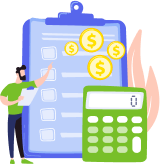Are you a small business owner that wants to better understand how to calculate sales tax? Maybe you are a consumer who wants to know how to calculate sales tax and know how much the product will end up actually costing you. Today, we will give a simple explanation of how sales tax is calculated and reflected in the financial records.
How to calculate sales tax
All your sales taxes are represented in a percentage format and all percentages are directly related to decimals. In other words, you can change a percentage to decimal for our calculation. To find an amount of sales tax, you would just multiply the cost of a particular item by a sales tax rate in a decimal format. Then, you can find out the total price that you usually see on receipts by adding the sales tax amount to the cost of the item you are buying.
You might just have the receipts with the total item’s value and sales tax rate that is applied to taxable items. What is the item sold for and how much tax was paid on it? For this, you would need to have the sales tax rate in a decimal format once again. Then, you should divide the total amount, which reflects the price and the sales tax on these items, by the sales tax rate in decimal format plus one. This would give you the item’s price. From here, you can calculate the sales tax amount as explained above.
Examples of how to calculate sales tax
Now, let’s walk through an example of how to calculate sales tax for any business and the final price of a product.
Example 1
For instance, you are buying a laptop for $1,599 and the sales tax rate in New Jersey is 4%.
Method 1
- To start the calculation, you are going to change the 4% into a decimal format. Its decimal equivalent is 0.04.
- Now, you should multiply the taxable amount (sales price) by 0.04 (sales tax). This basic multiplication will give as a result of $63.96.
- Next, you need to add this tax value to the price of our laptop. Thus, the final price of the item that you will need to pay to get your laptop would be $1,662.96. From a business point of you, you would charge the customer $1,662.96 and $63.96 from this amount will go to sales taxes. In your accounting records, you will have $1,599 under your Sales Revenue and $63.96 under your Sales Tax Payable account.
Method 2
Let’s look at how to calculate sales tax using another method.
- When you purchase an item, you pay for 100% of the item plus you pay for whatever the sales tax rate is, which is 4% in our particular case. In other words, you will be paying 104% of the laptop’s price.
- As with the first method, you would need to get your sales tax rate into a decimal format, which gives as 1.04.
- In the next step, you would multiply the sales price by 1.04. This will give you $1,662.96.
As you can see, you arrived at the same total amount that will be shown on your receipt. However, from a business point of view, looking at the total amount on the receipts is not sufficient to make detailed bookkeeping records because there are no separate numbers for the sales tax and sales revenue. Thus, this method is more suitable for customer who is trying to calculate the final item’s price.
Example 2
In this example, you are going to learn how to calculate the sales tax amount and item’s sale price if you are given just the totals from the receipts. For instance, you know that you paid $900 for an item (for business owners, you received $900) and the sales tax rate in your location is 5.5%.
- As mentioned in our explanation earlier, you would need to convert the sales tax rate to decimals and add 1 to it. In our case, you will get 1.055.
- Your next step would be to multiply the total amount by 1.055. This would give us c, which is your item’s price.
- The sales tax amount would be $853.08 multiplied by the sales tax rate of 5.5% (or 0.055). Doing a simple calculation, you get $46.92 in sales taxes. To check that you did the calculation right just add $46.92 to $853.08.
Now, you know the exact numbers for your bookkeeping records.